‘GL Account Master Data’ can be created using any one of the following methods:
- Manually
- Creating with reference
- Through Data Transfer Workbench
- Copying from existing GL accounts
The Manual Creation of GL account master records is both laborious and time consuming. You will resort to this only when you can’t create master records using any of the other methods listed above.
You will follow the second method, Creating With Reference, when you are already in SAP and have an existing Company Code (Reference Company Code) from which you can copy these records to a new Company Code (Target Company Code). You will be able to do this by accessing the Menu: ‘General Ledger Accounting>GL Accounts>Master Data>GL Account Creation> Create GL Accounts with Reference.’ While doing this, you can copy the ‘account assignments’ as well ensuring that the integration of GL with other applications is intact. SAP facilitates so that you can (i) limit the number of GL records thus copied to the target Company Code, (if) create new records if necessary, and (iii) change the account number/name.
When your GL accounts are in a non-SAP system and you feel that these accounts will meet your requirements you will then use the ‘Data Transfer Workbench’ of SAP to transfer these records into SAP, and change them to suit the SAP environment. Since this will not have ‘Account Assignment’ logic as defined in SAP, you need to be careful when defining these assignments.
You will resort to the last option of Copying from Existing GL Accounts only when you feel that there is a Chart of Accounts in the system that meets your requirements 100%. Otherwise, follow the second method described above.