‘Collective Processing’ helps you to make systematic changes to a number of GL accounts in a single step. For example, you have used the ‘creating with reference’ method to create GL accounts in a new Company Code and you want to change the account names as well as the ‘GL account type’ (P&L or B/S). Then you will use the mass processing method. You can make changes to:
- Chart of accounts data
- Company Code data
Use Menu Path: ‘Accounting>Financial accounting>General ledger accounting>Master records>Collective processing.’ This can be achieved in IMG through: ‘Financial Accounting>General Ledger Accounting>GL Accounts> Master Data>GL Account Creation>Change GL Accounts Collectively.
Remember that the ‘collective processing’ helps only to edit and you cannot use this method if you need to create new master records.