‘Account Assignment Model’ is a ‘reference method’ used in document entry when the same distribution of amounts to several Company Codes, cost centers, accounts, etc., is frequently used. Instead of manually distributing the amount among accounts or Company Codes, you may use equivalence numbers for distributing both the credit and debit amounts. A cross-Company Code account assignment model can also be created.
The account assignment model may contain any number of GL accounts. The GL account items need not be complete. The model can be used across several Company Codes, and can even include Company Codes from non-SAP systems.
- You can use the account assignment model while ‘parking’ a document (but you cannot use a ‘reference document’ for ‘parking’).
- The use of account assignment models is limited to GL accounts.
Unlike a ‘Sample Document’ an account assignment model may be incomplete and can be completed during document entry by adding or deleting or changing the data already saved in the model. Transaction Code is FKMT.
The ‘Recurring Entry’ original document is used by the system as a ‘reference document’ for enabling posting of periodically recurring postings such as loan repayments, insurance premium payments, rent, etc. Since this document is not an accounting document, the account balances are not affected. In a recurring entry original document, you will not be able to change the (a) posting key, (b) account, and (c) amount. The recurring entry documents are defined with a special number range (X1). Unlike an account assignment model, these documents cannot be used for cross-Company Code postings.
The recurring entry document does not update transaction figures, per se, but acts only as a reference and as the basis for creating accounting documents. The SAP program SAPF120 creates the accounting documents from the recurring entry original document. There are two ways to set the exact date when this document should be posted to:
- Posting frequency: enter the day of the month and the period (in months) between two postings.
- Scheduled run: configure the ‘run schedule’ specifying the calendar days on which the program should post these documents.
A Sample Document is like a template, which is created and stored so that the information contained therein can be easily copied into new documents and posted in the system. But once a sample document is created note that you will not be able to change the ‘line items’ already contained in that document; all you can do is change the amounts in that sample document. But you can overcome this by defining a new sample document that can contain other line items or you may add new line items to the FI document, which is created by copying from the original sample document.
Sample documents have separate number ranges (X2).