In SAP, a table refers to a database table that stores structured data. SAP uses a relational database management system (RDBMS) to organize and manage data. Tables in SAP hold information such as master data, transaction data, and configuration settings. Each table is associated with a specific data structure defined in the SAP Data Dictionary.
Tables are crucial for SAP applications as they store and retrieve data for various business processes. SAP tables are often categorized into transparent tables (store application data), pool tables (store control data), and cluster tables (store control and customization data).
Understanding and manipulating SAP tables is essential for configuring the system, running reports, and analyzing business information within the SAP environment.
Let’s delve a bit deeper into the details of SAP tables:
1. Transparent Tables:
- These tables store application data.
- Data in transparent tables is directly accessible and can be viewed or modified using standard database commands.
- Examples include tables storing customer master data, sales order data, and material master data.
2. Pool Tables:
- Pool tables store control data.
- They are used for storing temporary data during program execution.
- Unlike transparent tables, you cannot access pool tables directly using standard database commands.
3. Cluster Tables:
- Cluster tables store control and customization data.
- They are a combination of transparent and pool tables.
- Data in cluster tables is stored in a compressed form, and access is usually through SAP’s own mechanisms rather than direct database access.
4. Data Dictionary:
- The SAP Data Dictionary is a central repository where all data definitions used in the system are stored.
- It contains metadata about tables, such as field names, data types, and relationships between tables.
5. Table Relationships:
- SAP tables are often linked through relationships, forming a complex network of interrelated data.
- Primary keys and foreign keys are used to establish these relationships, ensuring data integrity.
6. Accessing Tables:
- Data in SAP tables can be accessed and manipulated using various tools like SAP GUI, ABAP (Advanced Business Application Programming) programs, and SAP Fiori apps.
- Reporting tools such as SAP Query, SAP Business Explorer (BEx), and SAP Crystal Reports can be used to extract and present data from tables.
- Understanding the structure and relationships of SAP tables is fundamental for SAP consultants, developers, and administrators, as it enables them to configure the system, develop custom functionalities, and extract meaningful insights for business processes.


excellent