In order to have a balanced statement (Profit & Loss and Balance Sheet) you need to ensure that the accounts are correctly and completely assigned to the nodes of the Financial Statement Version. You may do this by resorting to the necessary assignments at the account balance level or node balance level.
At the account balance level, you need to ensure that the account is shown in two different nodes, but you will turn “ON” the ‘debit indicator’ of the account on one node and turn “ON” the ‘credit indicator’ on the other node. Imagine that you have a bank current account 10001000. When you turn “ON” the debit indicator, this account shows only the debit balances and is construed as the asset. On the other hand, when the credit indicator is turned “ON,” the balances on this node now indicate that you owe to the bank (overdraft).
You may also use the node-level assignment. In this case, the system uses the ‘debit/credit shift’ and shows only the ‘effective’ balance at the node and not at the individual account level.